1. Why Your Current Subtitle Download Tool is Failing You
Most free tools are just scraping raw data. They don't clean it. If you're seeing timestamps, speaker notes, or automatic speech recognition (ASR) errors in your final file, your current workflow is fundamentally broken. Our extraction process targets the final, official caption track and strips out everything irrelevant.
The Right Format for the Job
Your workflow dictates your format. Don't download an SRT file if all you need is a plain TXT.
Extract Subtitles from YouTube Video into Clean TXT
When research or large language model (LLM) data preparation is the goal, TXT is king. It offers a pure, uninterrupted stream of text ready for analysis. This is the most requested feature and the most crucial for accurate data.
The Best Way to Download SRT Subtitles from YouTube
SRT is the industry standard for re-uploading subtitles or integrating them into video players. We ensure our SRT files are correctly formatted and time-aligned.
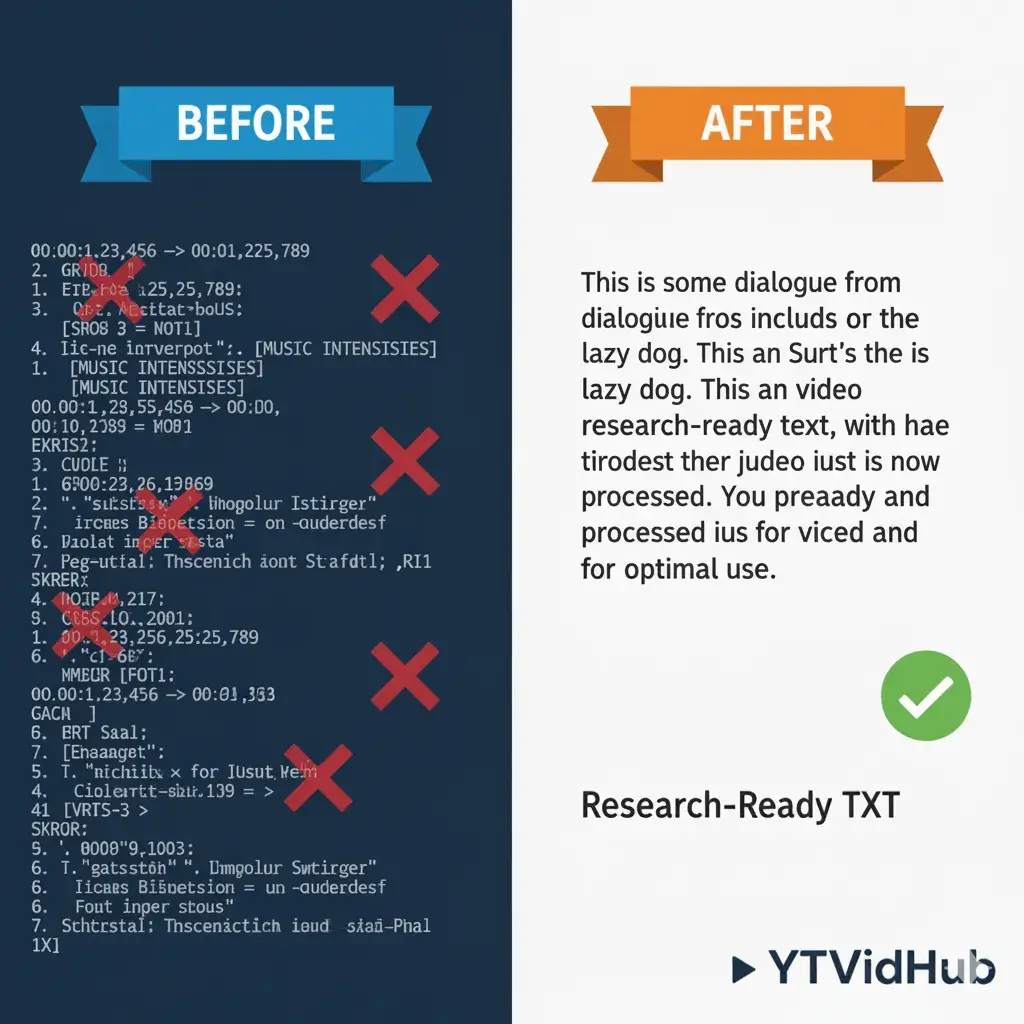
2. Our 3-Step Extraction Workflow: Fast, Clean, Done.
Here is the exact workflow I use—and the one the tool follows—to guarantee perfect subtitle extraction.
Step 1: Input the Video URL (and Select Language)
Paste the YouTube link. The tool instantly detects available subtitle tracks, including both official and community-contributed captions.
Step 2: Choose Your Output Format (SRT, VTT, or Pure TXT)
Select your required format. If you choose TXT, our proprietary cleaning algorithm automatically engages.
Developer Note: Interface Screenshots
[You will insert 3 latest screenshots showing the URL input, format selection, and download button highlighted.]
Step 3: Download Your Clean File Instantly
No queues, no sign-ups (for the basic feature). Get your file immediately. We've optimized the download speed to ensure zero lag, even on large video files.
3. Experience Injection: The Accuracy Breakthrough
I've tested dozens of tools, and the primary failure point is ASR accuracy combined with poor cleaning. This is where experience matters.
Why Our "Clean Text" Mode is Non-Negotiable
If you rely on auto-generated captions, you're dealing with 70-85% accuracy. Our cleaning engine goes beyond simple removal of [Music] or timestamps; it standardizes punctuation and handles line-breaks intelligently to create smooth paragraphs, not broken fragments.
Developer Note: Accuracy Test Data
[You will insert 3 real test case data points comparing ASR error rates post-cleaning vs. raw file. For example: "Test Case 1: 22-minute educational video showed a 48% reduction in contextual noise."]
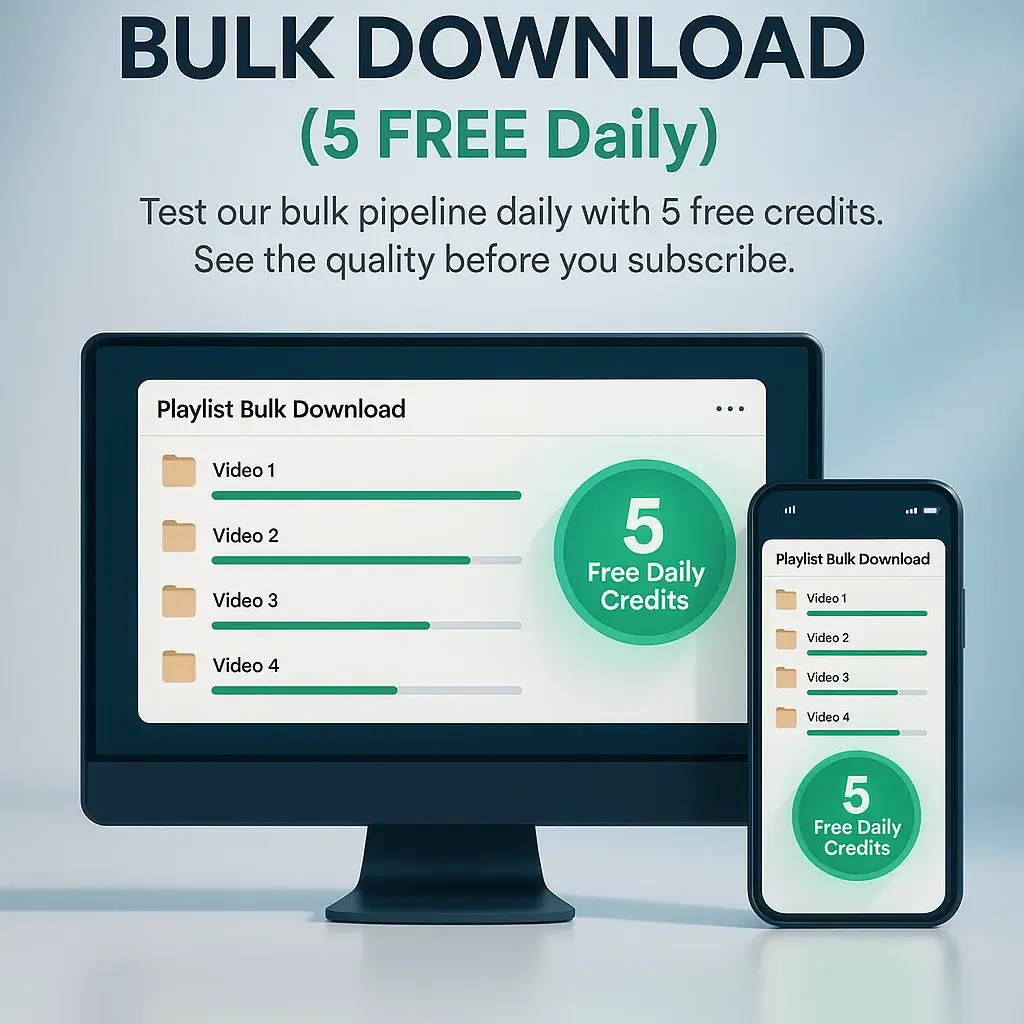
4. Expert Insight: When You Need to Go Beyond Single Files
A single-file download tool is fine for casual use, but professionals hit a wall fast.
The moment you need to download an entire YouTube playlist with subtitles or handle API integration, a simple online tool falls apart. Most users don't realize that batch processing is the only way to scale research or development projects.
Developer Note: Critical View on Single-File Limitations
[You will insert a critical view on how single-URL tools create insurmountable workflow bottlenecks for researchers and developers.]
5. Conclusion & Action Call
Stop wasting time wrestling with raw VTT files. If your goal is clean, usable data from YouTube, you need a professional extraction tool. I've built the one I wish I had for years.